企业都在用的 spring boot 打包插件,真的超好用!
环境说明:
springboot:2.2.7
jdk:1.8.0
maven:3.6.3
在平时的项目中,我们用到了 spring boot 默认的插件 spring-boot-maven-plugin 来进行打包,打的包是直接可执行的。但是这次,有一个多模块项目,我负责其中一个模块的开发,开发完成之后,发现打的包直接执行报找不到主类,这就有点奇怪了,所以就有了这篇文章。
让我们一起系统地总结下如何打成可执行 jar 包,另外也分享一下企业经常用的打包方式。
一、打成可执行jar包
如果你的项目工程,不能制作为可执行 jar 包,即执行 java -jar xxx.jar 报错,可以尝试下我的 pom 配置。
pom 关于打包的配置如下所示:
1 | <properties> |
一般 spring boot 工程会自带 spring-boot-maven-plugin 这个插件,它是继承的父工程 spring-boot-starter-parent 的 spring-boot-maven-plugin 插件,父 pom 中的 spring-boot-maven-plugin 插件定义为:
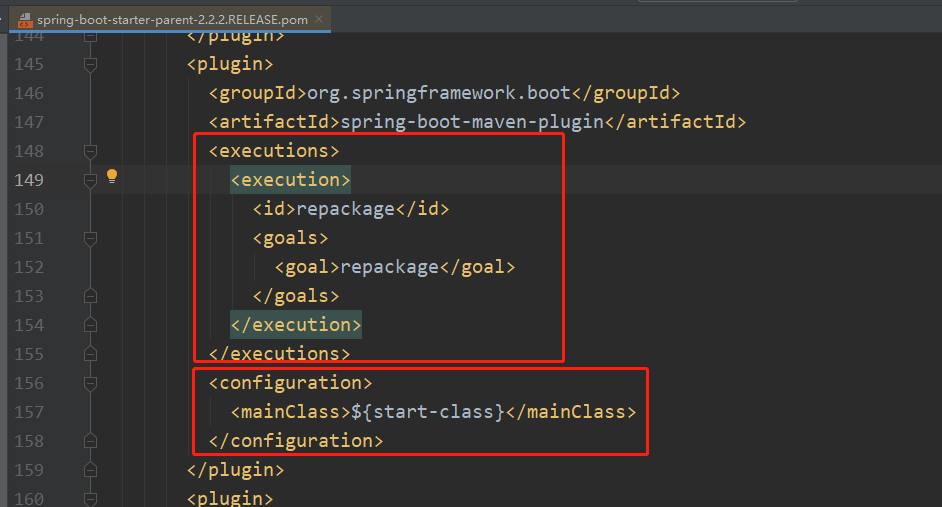
如果在项目 pom 文件中,没有继承 spring-boot-starter-parent 的话,那么 spring-boot-maven-plugin 插件就没有了继承关系,所以只能自己手动指定主类加载,手动设置 goal 为 repackage 。
设置好以后,通过 idea 工具可以看到 maven 中包含了 spring-boot-maven-plugin 插件:
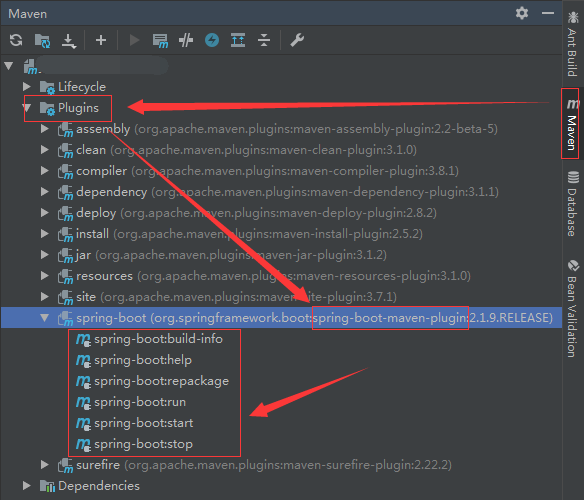
功能说明:
- build-info:生成项目的构建信息文件 build-info.properties
- repackage:这个是默认 goal,在
mvn package执行之后,这个命令再次打包生成可执行的 jar,同时将mvn package生成的 jar 重命名为*.origin。 - run:这个可以用来运行 Spring Boot 应用
- start:这个在
mvn integration-test阶段,进行Spring Boot应用生命周期的管理 - stop:这个在
mvn integration-test阶段,进行Spring Boot应用生命周期的管理
打出来的可执行 jar 包,目录结构为:
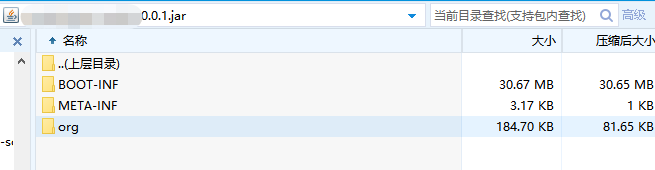
其中 BOOT-INF 主要是一些启动信息,包含 classes 和 lib 文件,classes 文件放的是项目里生成的 class 字节文件和配置文件,lib 文件是项目所需要的 jar 依赖。
META-INF 目录下主要是 maven 的一些元数据信息,MANIFEST.MF 文件内容如下:
1 | Manifest-Version: 1.0 |
其中 Start-Class 是项目的主程序入口,即 main 方法。Springboot-Boot-Classes 和 Spring-Boot-Lib 指向的是生成的 BOOT-INF 下的对应位置。
这样的 jar 包,我们可以直接使用 java -jar xxx.jar 命令来启动。
二、企业经常用的打包方式
其实在大数据项目中,用的打包插件以 maven-assembly-plugin 居多,因为大数据项目中往往有很多 shell 脚本、sql 脚本、.properties 及 .xml 配置项等,采用 assembly 插件可以让输出的结构清晰而标准化。
1、项目目录
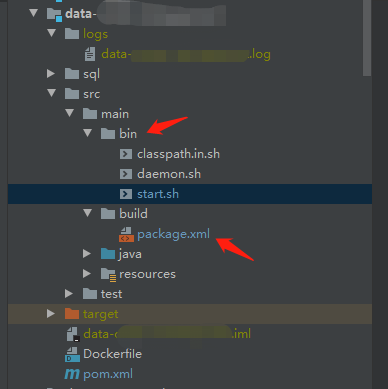
2、pom 文件依赖
1 | <plugin> |
3、集成过程(package.xml)
1 | <?xml version="1.0" encoding="UTF-8"?> |
按照以上配置打包好后,将 .tar.gz 文件上传到服务器,解压之后就会得到 bin、conf、lib 等规范化的目录结构,十分方便。
4、打包后 .tar.gz 解压后的目录
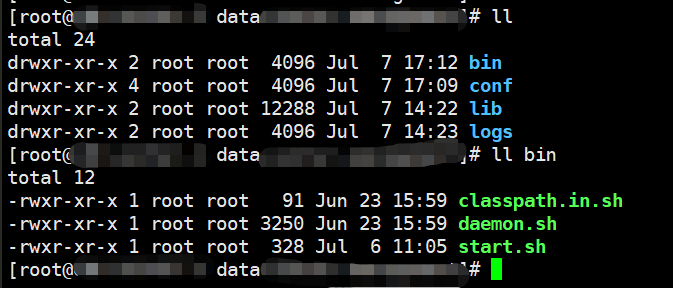
解压完以后,可以执行 bin 目录下的 start.sh 脚本来启动服务。启动 jar 包的命令如下:
1 | java -Xmx800m -Xms512m -cp :/opt/xxx/lib/*:/opt/xxx/conf com.example.CustomApplication |

三、后续
但是在使用过程中,我发现修改 conf 里面的 yml 配置文件没有生效:
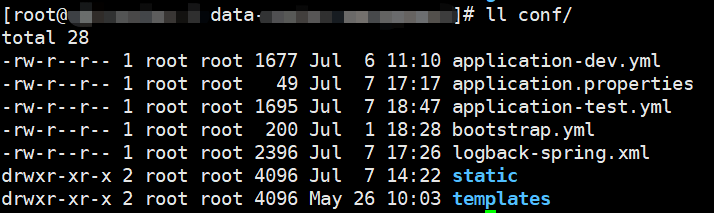

经过排查之后才发现,生成的 jar 包文件中,有相关 yml 文件,所以修改 conf 目录才会不生效。
那我们应该在打 jar 包的时候,将相关配置文件给排除掉,这样,启动的时候再指定 conf 目录就可以实时读取 conf 目录的配置了。
我们可以使用 maven-jar-plugin 插件来设置排除文件:
1 | <plugin> |
上述配置在打 jar 包时,就排除了 resources 目录下的 conf、yml、xml、properties 文件。
然后项目再重新打包,将生成的 jar 包替换到 lib 目录下即可。
这时候修改 conf 的配置文件后,再启动 jar 包,配置就会直接生效了。

四、总结
1、如果需要打成可执行 jar 包的话,可以使用 spring boot 的打包插件:spring-boot-maven-plugin 。
2、不过还是推荐第二种打包方式,因为使用很方便,特点如下:
- 可以将 jar 包操作脚本写入到 bin 目录下,方便程序的启动与停止。
- 将配置文件与 jar 包解耦,如果需要修改配置文件(比如 application-test.yml、logback-spring.xml)的话,直接修改 conf 目录,然后重启 jar 包即可(前提是需要将 jar 包里面的配置文件给排除掉)。
- 目录层级明显,依赖的 jar 包都在 lib 目录下。
本文已将第二种打包方式上传到 github ,地址为:https://github.com/841809077/spring-boot-model.git ,欢迎 star 。
点关注,不迷路
好了各位,以上就是这篇文章的全部内容了,能看到这里的人呀,都是人才。
白嫖不好,创作不易。各位的支持和认可,就是我创作的最大动力,我们下篇文章见!
如果本篇博客有任何错误,请批评指教,不胜感激 !
原文作者: create17
原文链接: https://841809077.github.io/2020/06/28/Spring boot/spring-boot-package-execute-jar.html
版权声明: 转载请注明出处(码字不易,请保留作者署名及链接,谢谢配合!)




